Today, we’re chatting about how to use LIKEtoKNOW.it as an influencer. So what exactly is LIKEtoKNOW.it? It’s a shoppable app you can download to shop your favorite influencers’ looks from posts on Instagram. So next time you’re scrolling on Instagram and wonder where someone purchased something, you can likely find the outfit details already linked in the LIKEtoKNOW.it app. Essentially, this is the consumer-facing side of the shopping platform, where users can explore and shop content, save items to shopping wishlists, and search for outfit and home decor inspiration.
For influencers, the LIKEtoknow.it app is a way for them to showcase and directly link to what they’re sharing with their audience. It also allows them to earn a small commission when a user purchases the item through their links. Up until recently, influencers posted in a separate rewardStyle app, but now influencers can post and share all within in the LIKEtoKNOW.it app. So let’s talk about how to use it!

How To Use LikeToKnowIt As An Influencer
To clear up any confusion, LIKEtoKNOW.it is powered by rewardStyle (rS). The app was originally created by rS where a user on Instagram could “like” an enabled LIKEtoKNOWit post, and then they would receive details of that outfit to their inbox. The app has since evolved into its very own go-to source for shopping, not just a source to shop posts on Instagram.
You can see my LIKEtoKNOW.it profile here.
I shared common questions on how affiliate links work here. Essentially my friend and I were talking about it one day because she was so curious who go credit for what and how it all worked, so I talked about how all that worked in the post.
How LikeToKnowIt Works
LIKEtoKNOW.it uses screenshot technology to essentially copy your photo into the LTK algorithm. Anytime you enable a photo inside the app and that photo is screenshotted by a user, it will show up in the users feed. It allows you to share details for an entire outfit in post, instead of linking to each individual piece. When you post something in the app, the products are automatically linked and tracked for you to earn a commission.

Should you use the LIKEtoKNOW.it app as an influencer?
Absolutely! The app has over 6 million users searching for shoppable content. Plus, the main purpose is shopping, not entertainment. That means you don’t have to worry about having a perfect aesthetic inside the app. I post quick unedited photos in the LIKEtoKNOW.it app often. Now, let’s talk about how to use LIKEtoKNOW.it as an influencer. It’s also great for new influencers because you can grow a following inside the app, without the Instagram algorithm in your way.
How To Use LikeToKnowIt As An Influencer
Ok, let’s talk about the steps you need to take in order to have a great post in the LIKEtoKNOW.it app. I share a few helpful posting strategies below as well! To get all my tips on growing your following (and sales!) in the app, click here.
Get Accepted by rewardStyle
First things first, in order to use LIKEtoKNOW.it as an influencer, you have to be accepted into rewardStyle first. Before you apply, read my tips directly from the rewardStyle team on how to get accepted here. If you’re ready, you can apply here!


Download the right apps
Download the rewardStyle and LIKEtoKNOWit. app. Up until this year, you would post content in the rewardStyle app, and that content would show up in the LIKEtoKNOW.it app. Meaning, the LTK app is consumer-facing, while the rS app is the backend app that creates those enabled images. Now, you can actually post in the LIKEtoKNOW.it app, but I would still recommend having both for now to have a different look at analytics. The LTK app has a few additional features, such as the ability to now search products and posts, as well as the ability to schedule content to be auto-published. This is super helpful for planning ahead!
Choose the image or video you want to post
Crop the image to your liking inside the app the click NEXT. LTK just launched a new feature in the app where you can now link videos under 2 minutes in the app! I talk about why this is a big deal here.
What type of content should you post in the app? Fashion, beauty, home decor, menswear, luxury, travel, technology, family, health and wellness, and food content. Pretty much anything you can link to with the rewardStyle LINK ninja, you can post in the liketoknow.it app.
I share LIKEtoKNOW.it best practices here if you want to grow your following and increase your discovery in the app.
Add product
Add up to 16 products from your saved favorites folders. If you don’t have anything saved yet, no worries! The easiest way to save products and keep everything organized is by using the link ninja extension on your desktop computer and save products to folders. There is a full tutorial on how to do this when you’re logged into your rS account.
linking tip: It’s way easier to link to things if you have the products organized ahead of time. I recommend saving things into specific folders so you can find them easier. The more products you add, the more important it is to stay organized to save you time when posting.


Write a caption
To write a great caption that will help your audience shop with confidence, you want to do a few things. First, use relevant keywords to describe the items you’re sharing. This is how you can be discovered by a new audience in search.
- use keywords in the caption (I share examples of great keywords in this free resource)
- add in fit/sizing recommendations
- call out a great sale or price-point
- add up to 3 LTK hashtags
- add the required links and tags
- link the hero item first
- tag which items are exact versus similar
- keep linking to 6-8 items if possible
Also, it’s important to keep these hashtags relevant. I see so many girls in the app using keywords that aren’t relevant (like LTKmens…really?!), or they type in popular bloggers names in the caption. It’s frustrating as a user myself to be looking for something specific, and find un-relevant posts. It may help you be discovered, but it’s not in a good way. Plus the user isn’t interested in shopping that and will be even less likely to follow you.
Share on social
Now that your post is in the LTK app, you can now enable that post to share it on social media, whether it’s on Instagram, Pinterest, or Facebook. You’ll click the platform you plan to share it on, then choose if you want a logo overlay on your image before clicking enable.
If you want to grab the link to the post to share directly on stories or with someone, you go to the post and click the arrow in the bottom right corner of the image. Now you can share the link to that post.
Tips + Tricks
You want to remember that LTK is another extension of your brand. Accounts that continue to see growth and a steady increase in revenue are those that stay on brand. Because the LTK app is all photos, this means that visually your content has to be engaging enough for someone to take action. Truly nailing down your band pillars and serving your audience within your niche is key, but so is having a visually appealing shop. Any easy way to ensure you stay on brand is to create a brand kit with specific colors and fonts that you can use over and over. Every post doesn’t have to look exactly the same, but you want to train your audience to be able to recognize your content when they see it without having to look at your name. I do all of this inside of Canva! I even have a guide to making collages in Canva like a pro!

If you’re ready to deep dive into how to tie all of these pieces together and become a profitable influencer, join the hundreds of other women inside of The Profitable Influencer! This course is an A-Z guide for influencers looking to taking their business to the next level. It’s everything I know and everything I wish I knew when I was growing my very own profitable influencer business!
Now that you know how to use it, want to learn how to grow your following and income in LIKEtoKNOW.it?? Click here to get all my secrets to success!

If you’re curious to learn more about how affiliate marketing works (aka how bloggers make money with affiliate links, click here! In the post, I explain how it works, who gets credit for the sale, and generally how much you can earn from a sale.
Want more influencer tips and free resources? Join my private Facebook community to connect with hundreds of other influencers. It’s a group to ask questions, and most importantly support one another. Hope to see you there!















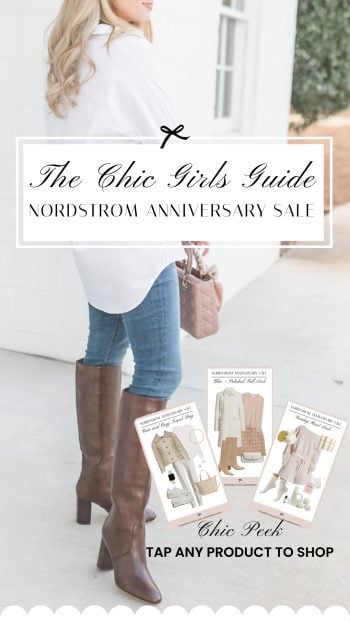





















































































Leave a comment